这一篇是针对于Windows系统,在文件夹和搜索选项中将“隐藏受保护的操作系统文件”这一项关闭后,在C盘根目录下往往会出现pagefile.sys和hiberfil.sys这两个隐藏文件,而且文件大小很大,一般与本机内存同等大小。
如果C盘空间不足时,可以删除这两个文件,这样系统盘就可以多出部分可用空间了。
那么这两个文件是什么呢?这两个文件是受保护的操作系统文件无法直接删除,那么又怎样去清理呢?
首先说pagefile.sys,它是跟虚拟内存功能有关的文件。
虚拟内存作为物理内存的补充,在本机物理内存不足时,可以减轻内存的压力。但由于虚拟内存是位于硬盘上,读写速度上肯定比不上物理内存,因此为提高性能一般把虚拟内存设置在固态盘上,这样就往往会占用大量系统盘空间。
虚拟内存功能不建议直接关闭,而可以将虚拟内存大小改为浮动。
文件大小可以在右键计算机-管理-高级系统设置-高级-性能-高级-更改-自定义大小处进行更改(我懒得放图了)。由固定大小改为浮动大小(例如32000-32000改为4000-16000),更改后记得点一下设置,重启后才能生效。
重启后就能发现 pagefile.sys 文件变小了,C盘也多出这部分可用空间了。
那么如果有100台机器都要改总不能挨个点吧?嗯,确实有更加自动化的方法可以更改虚拟内存设置,那就是通过注册表。
[HKEY_LOCAL_MACHINE\SYSTEM\CurrentControlSet\Control\Session Manager\Memory Management]
这一项的PagingFiles值就是虚拟内存的设置。
格式一般是“虚拟内存文件路径 最小值 最大值”,因此使用cmd命令直接修改此注册表值,然后重启,即可完成批量修改虚拟内存设置。
顺便一提,添加注册表的CMD命令如下,**.reg为修改好的注册表路径。
regedit /S **.reg
下面说一下hiberfil.sys这个系统文件,这个文件跟系统的休眠功能有关。
休眠功能是 Windows 系统自带的一个功能,它可以把当前电脑上所有运行的数据保存到硬盘休眠文件中。当设备断电或是重启时,可以迅速从休眠文件中的内容恢复过来。
关掉的方法很简单,管理员运行CMD命令powercfg -h off 即可关闭休眠功能,不需要重启。
再查看系统盘根目录,hiberfil.sys 文件已经消失了,系统盘也有了更多可用空间。
优于别人,并不高贵,
真正的高贵应该是
优于过去的自己。
《真实的高贵》
——海明威


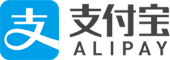
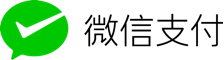


评论
Thanks for finally talking about > pagefile.sys && hiberfil.sys zupacescu01
Thanks for finally talking about > pagefile.sys && hiberfil.sys Рататум
Привет ребята.
Есть советы, как получить одобрение по визе?
От школьников до взрослых, покрывают всё.
Ссылка на источник:
Жду ваших советов.
Рад всех видеть.
Кто-нибудь сталкивался со студенческими визами?
Помогают с оформлением визы.
Ссылка на источник:
Спасибо.